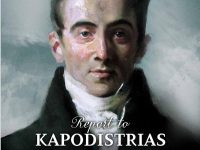Health. 68% of millennials report digital eye strain. How to soothe the ache

STUDY. If you’re one of the nearly four in 10 millennials or one-third of Gen Xers that spend at least nine hours on a digital device each day, you could be putting the health of your eyes at serious risk.
A recent study from the Vision Council suggests that 68% of millennials report suffering from the effects of what is known as « digital eye strain. »
For most of us, looking at screens throughout the day is utterly unavoidable. So what can we do to protect our eyes?
Causes of digital eye strain

A mix of factors lead to digital eye strain, but the crux is that staring at a glowing display (be it a computer monitor, laptop screen, television, tablet or phone) for long periods is unnatural.
Worse, small print and blurry images may cause you to strain in order to focus. You blink less when looking at a screen, which can lead to dryness or irritation in eyes.
The blue light emitted by digital displays (known as high-energy visible, or « HEV » light) increases eye strain. The Vision Council reports that emerging research suggests cumulative and constant exposure to blue light can even damage retinal cells.
Digital eye strain symptoms
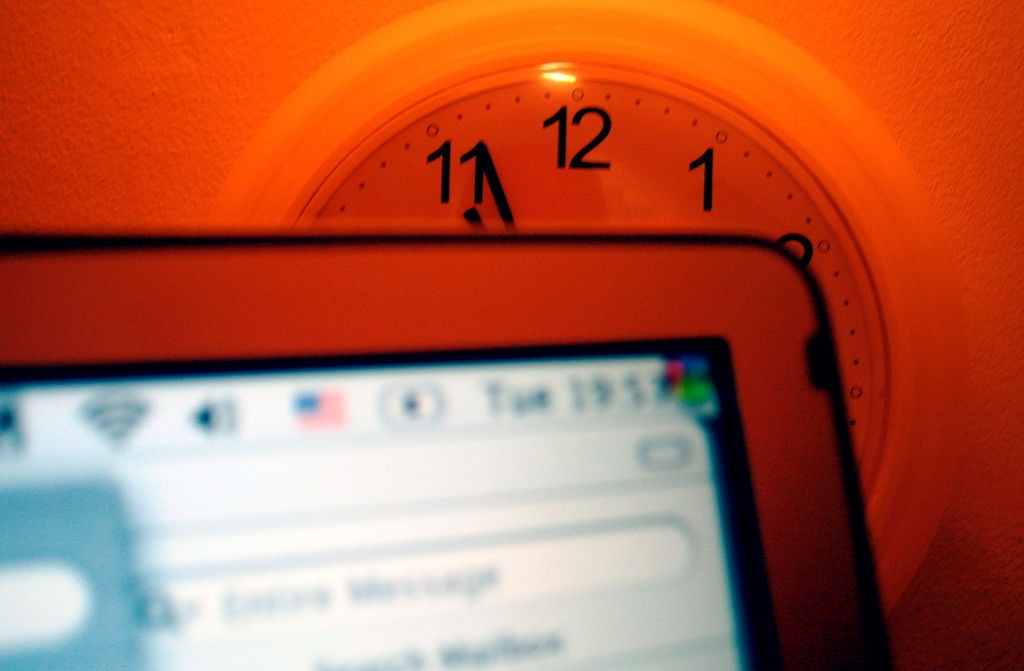
The symptoms of digital eye strain include uncomfortable eyes that are red, dry or irritated, eye fatigue, blurry vision, watery eyes and headaches.
Step away from your screen
The simplest way to try and avoid digital eye strain is take breaks from staring at your computer screen as often as you can. However, guidelines differ on exactly how often you should take a break from your display.
The Vision Council advocates a « 20-20-20 break »: Every 20 minutes, take a 20-second break and look at something 20 feet away.
The Canadian Ministry of Labor suggests a five–minute break away from computer operation for every hour worked.
The UK’s Health and Safety (Display Screen Equipment) Regulations states that visual display unit users should be given « short, frequent breaks, » as they are « more satisfactory » than occasional, longer breaks. The HSE suggests a 5-10 minute break after 50-60 minutes continuous screen and/or keyboard work.
If you struggle to remember to take breaks, to try and get into a routine of doing so, you could set a timer to remind you. Alternatively, there is software available, such as InchWest’s SmartBreakpackage that monitors the way you spend time on a computer and prompts you to take time off.
Other ways to help
Adjust your display settings so that you don’t have to strain to read or see anything. You could also consider an anti-glare screen for your computer monitor.
The lighting of your surroundings and the brightness of the screen you’re looking at make a difference. You should make sure the brightness is the same as the light levels in the room.
Finally, glasses wearers can talk to their optician about special lens finishes and coatings that help to reduce digital eye strain.